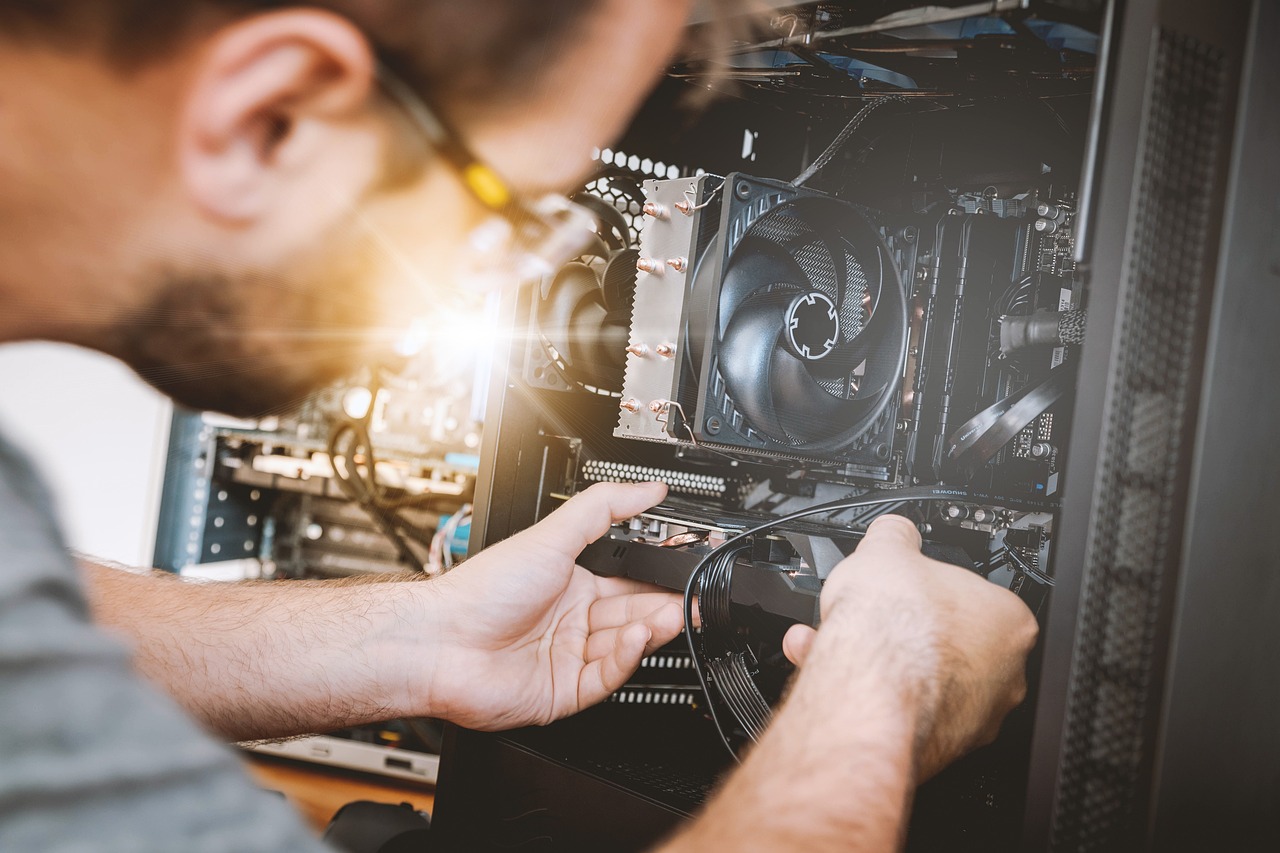The demand for personalized computing solutions has never increased in today’s rapidly evolving technological landscape. Custom PCs and laptops offer users the flexibility to design systems that meet their needs and preferences. Whether you’re a hardcore gamer, a professional content creator, or a business owner seeking optimal performance, custom-built machines provide unmatched versatility and power. Let’s delve into the world of custom computing and explore why it might be the perfect choice for you.
What are Custom PCs and Laptops?
Custom PCs and laptops are computing devices assembled with individual components chosen by the user rather than pre-configured by a manufacturer. This allows for a tailored computing experience where users can prioritize aspects such as performance, aesthetics, and budget according to their requirements.
Advantages of Custom PCs
Flexibility in Components
Custom PCs’ primary advantage is the ability to handpick each component, from the processor to the case fans. This flexibility ensures that every aspect of the system aligns with the user’s preferences and intended usage.
Performance Tailored to Needs
By selecting high-quality components optimized for specific tasks, custom PC builders can achieve superior performance compared to off-the-shelf alternatives. Custom PCs can be fine-tuned for gaming, content creation, or professional applications to deliver optimal results.
Potential Cost Savings in the Long Run
While the initial investment in a custom PC may seem higher than a pre-built system, the ability to upgrade individual components over time can result in significant cost savings. Users can upgrade outdated parts instead of replacing the entire machine, keeping their system relevant for years.
Factors to Consider When Building a Custom PC
Budget Considerations
Before embarking on a custom PC build, it’s essential to establish a realistic budget. This will dictate the quality and performance of the chosen components, ensuring that the final system meets functional and financial requirements.
Compatibility of Components
Ensuring compatibility between various components is crucial to the success of a custom PC build. Factors such as socket type, form factor, and power requirements must be carefully considered to avoid compatibility issues that could hinder performance or damage hardware.
Purpose of the PC
The intended use of the custom PC plays a significant role in determining component selection. Gaming rigs may prioritize powerful graphics cards and high-refresh-rate monitors, while workstation builds may prioritize multi-core processors and ample RAM for intensive multitasking.
Choosing Components for a Custom PC
Processor (CPU)
The CPU serves as the computer’s brain, handling tasks ranging from basic calculations to complex simulations. Options from manufacturers like Intel and AMD offer varying performance levels and features to suit different needs and budgets.
Graphics Card (GPU)
A high-performance GPU is essential for gaming and graphics-intensive applications. Options from NVIDIA and AMD provide immersive gaming experiences and accelerated rendering for content creation tasks like video editing and 3D modeling.
RAM
Random access memory (RAM) plays a crucial role in system performance by providing temporary storage for active programs and data. Sufficient RAM capacity and speed ensures smooth multitasking and responsiveness, especially in demanding applications.
Storage (SSD, HDD)
The choice between solid-state drives (SSDs) and hard disk drives (HDDs) depends on factors such as speed, capacity, and cost. SSDs offer faster boot times and application loading speeds, while HDDs provide larger storage capacities at a lower cost per gigabyte.
Power Supply Unit (PSU)
A reliable power supply unit is essential for stable system operation and component longevity. Choosing a PSU with adequate wattage and efficiency ensures the system receives clean, consistent power, even under heavy loads.
Cooling Solutions
Efficient cooling is critical for maintaining optimal performance and prolonging the lifespan of components. Air and liquid cooling solutions, including CPU coolers and case fans, help dissipate heat generated by high-performance hardware, keeping temperatures in check.
Building vs. Buying a Custom PC
While building a custom PC offers unparalleled customization options and potential cost savings, it’s not the only way to obtain a personalized computing experience. Many custom PC builders and boutique manufacturers offer pre-configured systems tailored to specific needs, combining the benefits of customization with the convenience of professional assembly and support.
Pros and Cons of Building from Scratch
Building a custom PC from scratch allows complete control over component selection, ensuring that every aspect of the system aligns with the user’s preferences and budget. However, it requires technical expertise, time, and effort to research, purchase, and assemble individual components, making it less accessible to novice users.
Benefits of Purchasing from Custom PC Builders
Custom PC builders offer a middle ground between DIY builds and off-the-shelf solutions, providing pre-configured systems optimized for specific use cases. These systems often come with warranties, technical support, and additional services such as professional cable management and overclocking, making them an attractive option for users seeking a hassle-free experience.
Customization Options for Laptops
While desktop PCs offer the ultimate customization and upgradability, laptops have traditionally been more limited in user customization. However, recent laptop design and manufacturing advancements have opened up new possibilities for customizing portable computing devices.
Upgradable Components
Some laptops feature upgradable components such as RAM, storage drives, and even CPUs and GPUs, allowing users to customize their systems to meet changing needs and future technologies.
External Accessories
In addition to internal upgrades, users can enhance their laptop experience through external accessories such as external monitors, mechanical keyboards, and high-precision mice. These accessories can further personalize the user’s computing environment and enhance productivity and comfort.
Benefits of Custom Laptops
Custom laptops offer several advantages over off-the-shelf models, particularly in performance, portability, and longevity.
Tailored Performance
Customizing a laptop allows users to prioritize performance where it matters most, whether for gaming, content creation, or professional applications. By selecting high-performance components such as CPUs and GPUs, users can achieve superior performance compared to standard configurations.
Portability and Convenience
Custom laptops combine the power of desktop computing with the portability and convenience of a portable device. Whether gaming on the go, working remotely or attending meetings, a custom laptop provides the flexibility to stay productive and entertained wherever you are.
Longevity and Upgradability
By choosing upgradable components and future-proofing features, users can extend the lifespan of their custom laptops and avoid frequent upgrades. This saves money in the long run and reduces electronic waste and environmental impact.
Considerations When Customizing Laptops
While custom laptops offer unparalleled flexibility and performance, several factors must be considered when designing the perfect portable computing solution.
Size and Weight
Balancing portability and performance requires careful consideration of laptop size and weight. While larger laptops may offer more powerful hardware and additional features, they may be less convenient to carry and use on the go.
Battery Life
Optimizing battery life is essential for users who rely on their laptops for extended periods away from power outlets. Choosing energy-efficient components and adjusting system settings can help maximize battery life without sacrificing performance.
Cooling Solutions in Compact Designs
Efficient cooling is crucial for maintaining optimal performance and reliability in compact laptop designs. Advanced cooling solutions such as vapor chambers and high-performance thermal interfaces help dissipate heat generated by powerful components, ensuring consistent performance under heavy workloads.
Popular Custom PC and Laptop Configurations
Custom PC and laptop configurations vary widely depending on user preferences, budget, and intended use. Some of the most popular configurations include:
Gaming Setups
Gaming enthusiasts often prioritize high-performance components such as powerful CPUs, GPUs, and high-refresh-rate monitors for immersive gaming experiences.
Workstation Configurations
Professional users require powerful hardware for video editing, 3D rendering, and scientific simulations. Workstation configurations typically feature multi-core CPUs, professional-grade GPUs, and ample RAM for multitasking.
Media Editing Rigs
Content creators demand high-performance systems capable of handling demanding tasks such as video editing, graphic design, and audio production. Media editing rigs often feature fast storage drives, high-resolution displays, and color-accurate monitors for precise editing and rendering.
Tips for Optimizing Custom PCs and Laptops
Once you’ve built or customized your PC or laptop, there are several steps you can take to ensure optimal performance and longevity.
Regular Maintenance
Performing routine maintenance tasks such as cleaning dust from fans and components, updating drivers and firmware, and monitoring system temperatures can help prevent performance degradation and hardware failures over time.
Updating Drivers and Firmware
Keeping drivers and firmware up to date ensures compatibility with the latest software, hardware, and patches for security vulnerabilities and performance optimizations.
Overclocking and Performance Tuning
For advanced users seeking maximum performance, overclocking and performance tuning techniques can unlock additional performance from CPUs, GPUs, and RAM. However, these techniques should be cautiously approached to avoid damaging hardware or voiding warranties.
Future Trends in Custom Computing
As technology continues to evolve, several trends are shaping the future of custom computing.
Advances in Component Technology
Continued advancements in CPU, GPU, and storage technology are improving performance, efficiency, and reliability, enabling new possibilities for custom PC and laptop configurations.
Integration of AI and Machine Learning
AI and machine learning technologies are increasingly integrated into hardware and software solutions, enhancing performance, automation, and user experience in custom computing environments.
Sustainability and Eco-Friendly Designs
With growing concerns about environmental impact and electronic waste, manufacturers prioritize sustainability and eco-friendly designs in custom PC and laptop components. Energy-efficient components, recyclable materials, and modular designs are becoming increasingly common, reducing the environmental footprint of custom computing solutions.
Conclusion
Custom PCs and laptops offer unparalleled flexibility, performance, and customization options for users seeking personalized computing solutions. Whether you’re a gamer, content creator, or professional user, custom-built machines provide the power and versatility to meet your specific needs and preferences. By carefully selecting and configuring components, you can create a system that delivers optimal performance, longevity, and value for years.
FAQs
-
Are custom PCs more expensive than pre-built systems?
-
While the initial cost of a custom PC may be higher, the ability to select components tailored to your needs can result in cost savings in the long run.
-
-
Is building a custom PC difficult?
-
Building a custom PC requires technical knowledge and research, but many resources and guides are available to help novice users through the process.
-
-
Can I upgrade to a custom laptop?
-
Some custom laptops offer upgradable components such as RAM and storage, but the upgradeability varies depending on the manufacturer and model.
-
-
Are custom PCs and laptops covered by warranties?
-
Yes, most custom PC builders and manufacturers offer warranties on their products, covering defects in materials and workmanship.
-
-
Can I get technical support for a custom PC or laptop?
-
Many custom PC builders provide technical support and customer service to assist with setup, troubleshooting, and warranty claims.
-